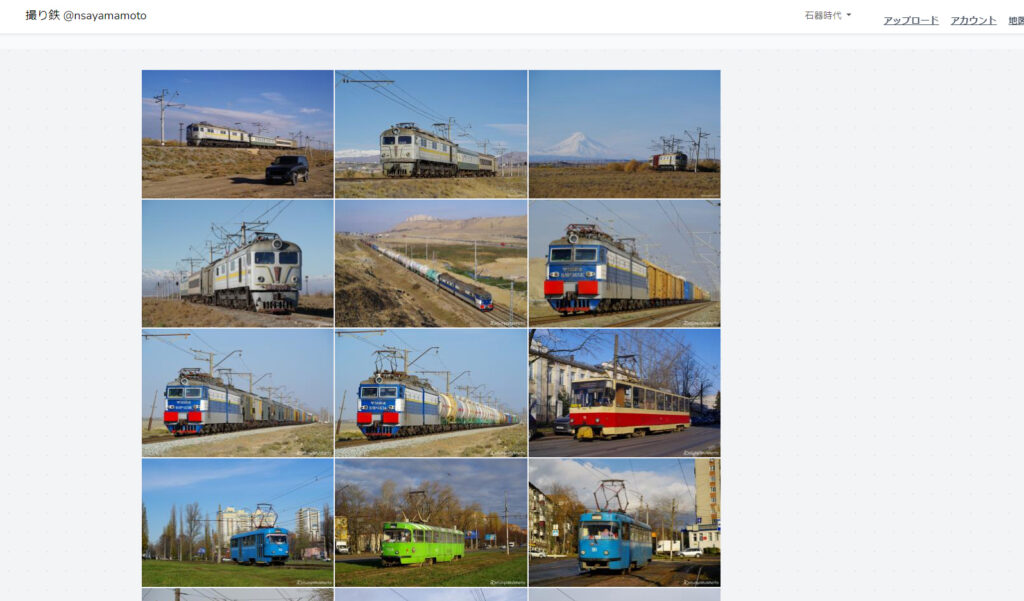xamppでapacheが起動しない方、こんにちは。
何者かがポート占拠しているせいでapacheが起動しない時の対処です。
というか今回の記事は決め打ちなので、
port80が誰か使ってる(怒り)
これwindowsの仕業です。
症状
Apacheが起動しない。
XAMPP
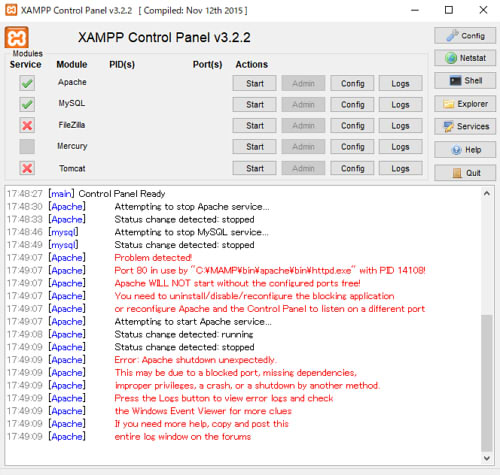
17:49:07 [Apache] Problem detected!
17:49:07 [Apache] Port 80 in use by “C:\MAMP\bin\apache\bin\httpd.exe” with PID 14108!
17:49:07 [Apache] Apache WILL NOT start without the configured ports free!
17:49:07 [Apache] You need to uninstall/disable/reconfigure the blocking application
17:49:07 [Apache] or reconfigure Apache and the Control Panel to listen on a different port
17:49:07 [Apache] Attempting to start Apache service…
17:49:08 [Apache] Status change detected: running
17:49:09 [Apache] Status change detected: stopped
17:49:09 [Apache] Error: Apache shutdown unexpectedly.
17:49:09 [Apache] This may be due to a blocked port, missing dependencies,
17:49:09 [Apache] improper privileges, a crash, or a shutdown by another method.
17:49:09 [Apache] Press the Logs button to view error logs and check
17:49:09 [Apache] the Windows Event Viewer for more clues
17:49:09 [Apache] If you need more help, copy and post this
17:49:09 [Apache] entire log window on the forums
解決策
わかりやすい解決策がこれらのサイトに乗っています。
MRP技術ブログ » Windows10でApacheが起動しない?
こちらのサイトに書いてあるように
- ①skypeが占領している
- ②windwosが勝手に占領している
という可能性があります。
①skypeの場合は上のサイトに対応が載ってます。
それでだめな場合は
以下をコマンドプロンプトで打ってみる(今回は関係ないかもだけどcmdは管理者で実行した方がいいと思う。)
|
1 |
netstat –ano |
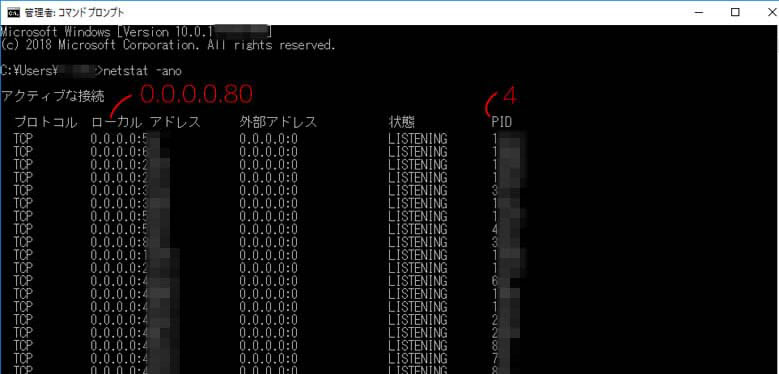
色々ある中に、
ローカルアドレス
0.0.0.0.80 PID4
というのがあったら、windowsの変なサービスせいです。倒します。
【Apacheが起動しない】System(PID:4)にてポート番号80を使用/Windows10 – marronブログ
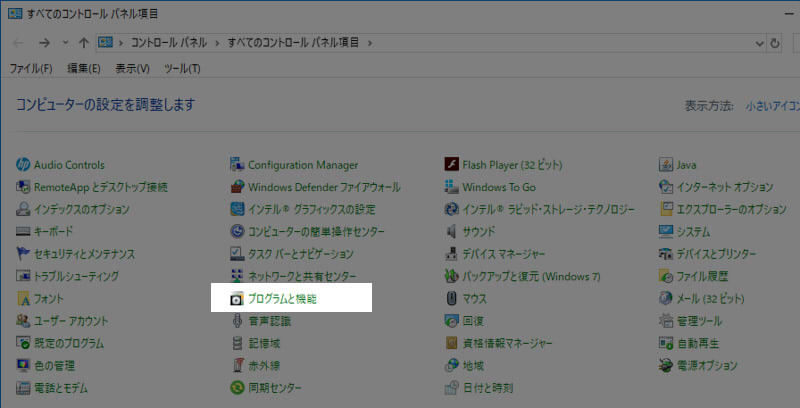
①コントロールパネルを開いて、プログラムと機能を出します
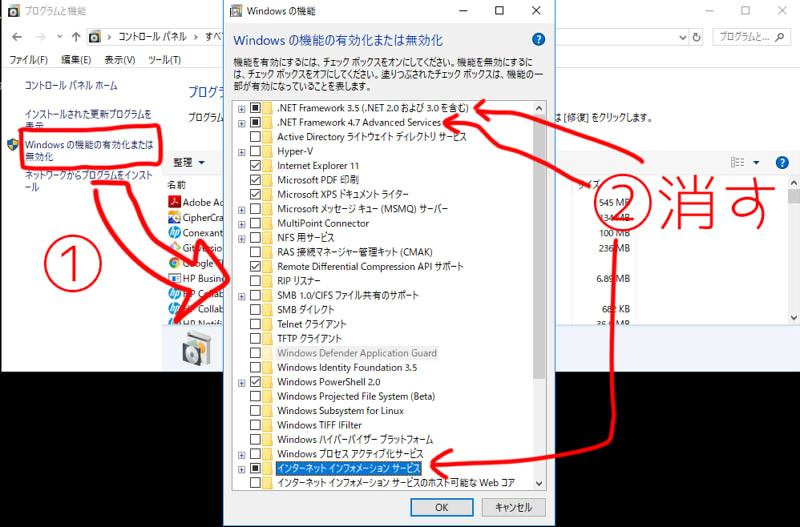
左側の
「Windowsの機能の有効化または無効化」
を押すとwindows の機能が出てきます。
この中で、
インターネット インフォメーションサービス
.NET Framework 3.5(.NET 2.0 および 3.0 を含む)
.NET Framework 4.7 Advanced Services
3つをを全部外してしまいましょう。
上にリンクした参考サイトだと「インターネットインフォメーションサービス」の一つだけ、チェックを外せば良い事になっていました。
しかし私の場合はそれだけではダメでした。
.Net Framework のコンビもも抹消しなければならない。
チェックを外し保存すると再起動が必要です。
再起動が完了すると、以下のようになります
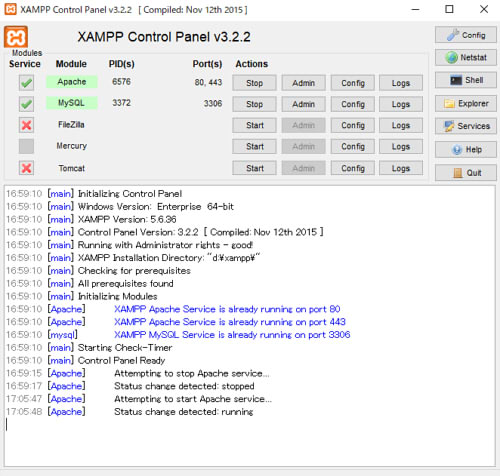
再起動後、apacheを再度起動すると、問題なく起動できます。
Congraturation Congraturation
復活しました。
以上です。
NSZ山本でした。
アパッチ